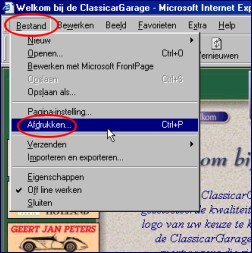Printing instructions Please click
the "welcome" button On this page you will find some advise on printing the car pages from the ClassicarImages. Not all internet users are so skilled that they can print out "frame pages" without spilling lots of printing paper; here a helping hand. Netscape Navigator & Communicator version 4 and up.
MS Internet Explorer version 4 and up. Do NOT click the printer icon because this may result in unpredictable printing output and paper spill!!
|
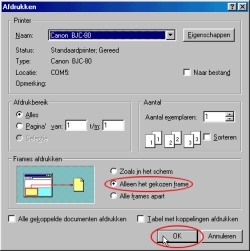
|
| © 2000-2014, V3D/ ClassicarImages. All rights reserved. |